Actually, the method is almost the same. I started off with using a blank texture, and drawing 5 short lines using linear gradient in difference mode. Then, using a Gaussian blur filter, with 30 pixel setting, I blurred the texture. Here comes the difference. In Photoshop, to get the final effect, you would use Find Edges. For GIMP, you need to use Emboss. Playing around with the settings for Emboss, I managed to get this.
 Then, adding a layer on top of this, I coloured this new layer red, and set opacity to 50%, and this is the end result. Of course, I just need to change the colour of this layer to get different coloured satin textures.
Then, adding a layer on top of this, I coloured this new layer red, and set opacity to 50%, and this is the end result. Of course, I just need to change the colour of this layer to get different coloured satin textures.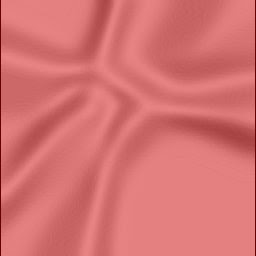

1 comment:
I don't know if you check your comments on posts this old, but I just now came across your blog. Anyway, I thought you might be interested in this tutorial on making satin textures using Gimp.
http://www.deviantart.com/deviation/46937633/
Post a Comment